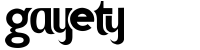The Best Time To Post On TikTok: Maximizing Your Reach
Over the past few years, we’ve seen the rise and fall of popular social media platforms – think Vine, Musical.ly, and even Facebook to some extent. But since its launch in 2018, TikTok continues to be one of the fastest-growing social platforms with over 1 billion active users today.
So how do you make your videos discoverable on TikTok? How do you increase the chances of your videos appearing on the For You Page? The secret isn’t just in finding interesting ways to tell a story – your post has to reach more people.
Read more to find out the best time to post on TikTok, plus a few tips to get better engagement!
RELATED | How To Take the TikTok Kink Test
@kathreen.onsocial plannthat.com #socialmediatips #socialmediamanagement #scheduleposts #socialmediatipsandtricks
Why Does Scheduling Your Posts On TikTok Matter?
Because the For You Page is an endless stream of videos, it’s important to know when to post on TikTok. Posting content when your audience is online on TikTok increases the chances that they’ll see it. On the other hand, posting when people aren’t online means your post will get less reach and engagement.
For maximum reach and engagement, create a posting schedule around your followers.
How To Use The TikTok Algorithm To Your Favor
Algorithms on other platforms can be tricky. But last year, TikTok revealed how their For You Page works. The algorithm on TikTok depends on specific criteria: engagement, audience retention, trends, and when the user’s audience is active.
Since the For You Page suggests videos based on a user’s past interaction, you’ll need to get the broad TikTok audience to engage as much as possible with your content.
Your focus is threefold: create quality content, know your target audience, and understand TikTok trends. This means creating a publishing schedule based on your followers activity, using relevant hashtags and trending sounds in your posts.
Is Posting Too Much Content On TikTok Bad?
No, not really. TikTok won’t mind. It’s encouraged to post multiple times a day – one to three times is good. Bigger TikTokers post 10 times a day – but this isn’t recommended if you’re new.
Like anything else, all in moderation. So space out your postings. A good buffer is 2 hours in between. And follow the best times we suggest in this article
@pinktoes12837 best times to post on tiktok (EST) #fyp #tiktok #foryoupage #VansCheckerboardDay #bling #postingtimes #christmas #4yp #EST
When Is The Best Time To Post On TikTok For Maximum Engagement?
Your content will be viewed most during the busiest hours of the day. Ensure that your content schedule revolves around your followers and their activity – more on that later.
Truth is, finding TikTok posting times that work for everyone is tricky. Not every TikTok creator has the same audience in the same time zone and location. Still, there are a few sweet time spots that work.
An extensive study by Influencer Marketing Hub shows that these are the best times to post on TikTok:
Monday: 6 AM, 10 AM, 10 PM
Tuesday: 2 AM, 4 AM, *9 AM
Wednesday: 7 AM, 8 AM, 11 PM
Thursday: 9 AM, *12 AM, 7 PM
Friday: *5 AM, 1 PM, 3 PM
Saturday: 11 AM, 7 PM, 8 PM
Sunday: 7 AM, 8 AM, 4 PM
The post times marked with * can give you higher engagement. In short, the best times to post are from 6 am to 10 am and 7 pm to 11 pm.
@jera.bean 3 THINGS I WISH I HAD STARTED DOING SOONER ON TIKTOK ???? #tiktoktips #tiktokadvice #tiktok101 #learnhowtotiktok #tiktokforbeginners
How Can You Find Your Personal Best Time To Post On TikTok?
When should you post content on TikTok? Easy. When is your audience awake?
As we mentioned, the best posting time is when your followers are most active. You can find out more about your followers in TikTok’s analytics section.
To get access to Analytics on TikTok, you’ll need a TikTok Pro account. But good news! It’s free.
How Do You Switch To A TikTok Pro Account?
Getting a TikTok Pro or Business account is a one-time process and an easy one at that. Here’s how to do it.
- Go to your TikTok profile page.
- Tap the three dots on the upper right corner to access your settings menu
- Tap “Manage Account.”
- Under “Account Control” tap “Switch to Business Account”
- Choose a TikTok account category. (Optional) Add in details you want to show on your profile like a website and email.
After this, a dialogue box should appear as confirmation.
How To Access Your Analytics
For aspiring creators and new users, the TikTok analytics section is a helpful resource where you can check your content performance
- Go to your profile and open Settings.
- Under “Account” choose “Creator Tools”
- Select “Analytics”
Note that TikTok analytics take a while to process after you’ve switched to a pro account. It can take up to seven days to show up.
Overview Tab
As the title says, it’s a general snapshot of your TikTok videos and your high performing content. These are stats like video views, profile views, likes, comments, and shares.
Here’s where you can also set a date range to access your data.
Content Tab
Here’s where you see stats for every individual post on TikTok. Look out for average watch time and video views per region. These give you a better idea of what time to post and how long your videos should be.
Followers Tab
This is the most important section to know what time to post on TikTok. While your profile shows how many followers you have, the analytics section helps you learn more details about them, like their gender or where your audience lives.
Know what time zones your followers occupy, and post from 6 am to 10 am or 7 pm to 11 pm. If you have a global audience spanning multiple time zones, you can nail down the best time to post by going to Top Territories, identifying your primary and secondary audience’s location, and timing your posts accordingly.
Where is your audience located and when are they active? Look at your Top Territories and Followers Activity. The time indicated is in coordinated universal time (UTC) so you’ll need to convert to your time zone.
LIVE Tab
See insights on your TikTok live streams for up to 28 days. This section shows info on views, watch duration, new followers, and how many diamonds you’ve earned.
Best Time To Post On TikTok: Final Thoughts
To sum it up, the best time to post content on TikTok is when your followers can see it. Know where your audience resides, what time zones they occupy, and when they view your posts – all accessible from the TikTok Analytics page.
But ultimately, content is still king. You may know the social media platform and its inner workings well, but what’s the point if your TikTok content isn’t engaging? So get out there, get dancing, and show your best self on TikTok!
RELATED| How JoJo Siwa Ended up With a Female Dance Partner on “DWTS”